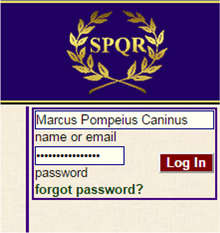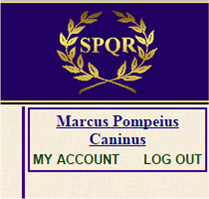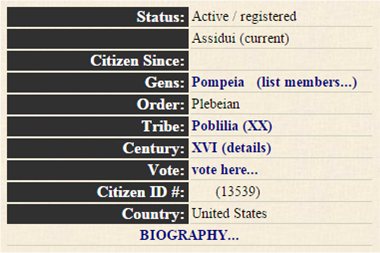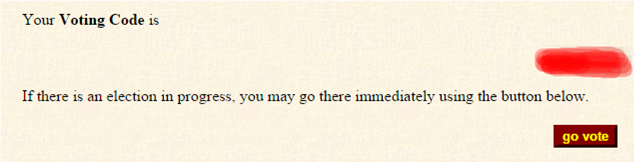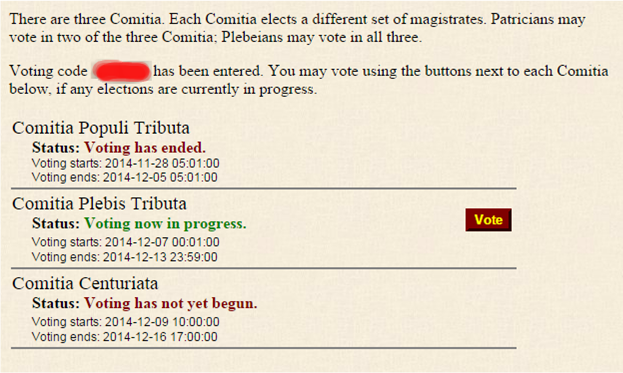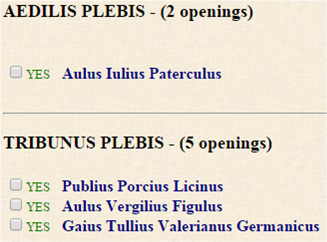Getting to the Cista
From NovaRoma
Revision as of 00:24, 9 December 2014 by Marcus Pompeius Caninus (Talk | contribs)
- Go to the Album Civium and enter your full Roman name (or email address), along with your password.
- Click the login button.
- Once you have successfully logged in the 'My Account' option appears under your full Roman name.
- Click on your full Roman name and you will be taken to your Album Civium page.
- Click on the words 'vote here...' and you will be taken into the cista.
- You should see the list of cistae, giving their status and a vote button next to any open cista.
- After clicking the 'Vote' button next to an open cista, you will receive a ballot and may vote.
--M. Pompeius Caninus 01:13, 9 December 2014 (CET)